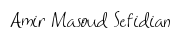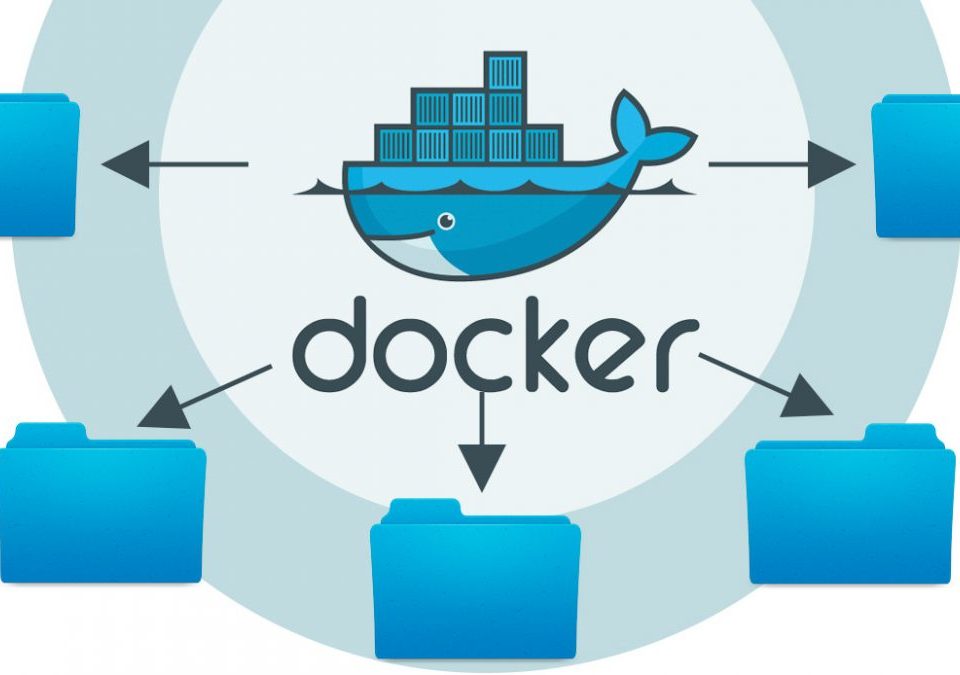Kafka Producer and Consumer example in Python
2019-05-12A tutorial on Motion Estimation with Optical Flow with Python Implementation
2019-12-16 2 mins read
Use the following commands to install Elasticsearch itself:
wget -qO - https://artifacts.elastic.co/GPG-KEY-elasticsearch | sudo apt-key add -
sudo apt-get install apt-transport-https
echo "deb https://artifacts.elastic.co/packages/7.x/apt stable main" |
sudo tee -a /etc/apt/sources.list.d/elastic-7.x.list
sudo apt-get update && sudo apt-get install elasticsearch
Next, edit the Elasticsearch configuration using vi:
sudo vi /etc/elasticsearch/elasticsearch.yml
Uncomment the node.name line (in vi, use the arrow keys to where you want to edit, then hit “i” to enter “insert mode” and make your edits.)
Change network.host to 0.0.0.0, discovery.seed.hosts to [“127.0.0.1”], and cluster.initial_master_nodes to [“node-1”]
When done, hit ESC to exit “insert mode”, then type :wq to write your changes and quit vi.
sudo /bin/systemctl daemon-reload
sudo /bin/systemctl enable elasticsearch.service
sudo /bin/systemctl start elasticsearch.service
Elasticsearch is now up and running! Or, it will be in a couple of minutes after everything spins up.
Install the Shakespeare Search Index in Elasticsearch 7:
wget http://media.sundog-soft.com/es7/shakes-mapping.json
curl -H 'Content-Type: application/json' -XPUT 127.0.0.1:9200/shakespeare
--data-binary @shakes-mapping.json
wget http://media.sundog-soft.com/es7/shakespeare_7.0.json
curl -H 'Content-Type: application/json' -XPOST '127.0.0.1:9200/shakespeare/_bulk?pretty' --data-binary
@shakespeare_7.0.json
curl -H 'Content-Type: application/json' -XGET '127.0.0.1:9200/shakespeare/_search?pretty' -d ' {
"query" : {
"match_phrase" : {
"text_entry" : "to be or not to be"
}
}
}
'
Install Kibana
sudo apt-get install kibana
sudo gedit /etc/kibana/kibana.yml
change server.host to 0.0.0.0
sudo /bin/systemctl daemon-reload
sudo /bin/systemctl enable kibana.service
sudo /bin/systemctl start kibana.service
Kibana is now available on port 5601